1-Day Instructor-Led Training
Microsoft Official Content
Hands On Labs
After-Course Instructor-Coaching Included
-
Jan 29 9:00 AM - 4:30 PM GMTAnyWare
-
Feb 20 2:00 PM - 9:30 PM GMTAnyWare
-
Mar 12 9:00 AM - 4:30 PM GMTAnyWare
-
Apr 9 2:00 PM - 9:30 PM BSTAnyWare
-
Apr 30 9:00 AM - 4:30 PM BSTAnyWare
-
May 22 2:00 PM - 9:30 PM BSTAnyWare
-
Jun 11 9:00 AM - 4:30 PM BSTAnyWare
-
Jul 10 2:00 PM - 9:30 PM BSTAnyWare
-
Aug 20 2:00 PM - 9:30 PM BSTAnyWare
Scroll to view additional course dates