In this Planning and Designing Databases on AWS (PD-DB) course, you will learn about the process of planning and designing both relational and nonrelational AWS databases. It will teach you how to use workload requirements to define database design considerations and also explore the features and capabilities of the eight AWS database services. By the end of the course, you will be able to determine which AWS database service is right for your workloads, and design the database to meet your requirements.
Planning and Designing Databases on AWS (PD-DB) Delivery Methods
Planning and Designing Databases on AWS (PD-DB) Course Benefits
In this Planning and Designing Databases on AWS (PD-DB) course, you will learn how to:
- Apply database concepts, database management, and data modelling techniques.
- Evaluate hosting databases on Amazon EC2 instances.
- Evaluate relational AWS database services and their features (Amazon RDS, Amazon Aurora, and Amazon Redshift).
- Evaluate nonrelational AWS database services and their features (Amazon DocumentDB, Amazon DynamoDB, Amazon ElastiCache, Amazon Neptune, and Amazon QLDB).
- Examine how the design criteria apply to each service.
- Apply management principles based on the unique features of each service.
Planning and Designing Databases on AWS (PD-DB) Prerequisites
We recommend that attendees of this course have:
- Familiarity with AWS Database Services, equivalent to AWS Database Offerings digital training.
- Understanding of database design concepts and/or data modelling for relational or nonrelational databases.
- Familiarity with cloud computing concepts.
- Familiarity with general networking and encryption concepts.
- Understanding of the three V’s of data (volume, velocity, and variety).
- Familiarity with basic data analytics concepts, equivalent to Data Analytics Fundamentals digital training.
- Understanding of general architecting best practices and the AWS Well-Architected Framework, equivalent to Architecting on AWS (AWSA) classroom training.
Planning and Designing Databases on AWS (PD-DB) Exam Information
To earn this certification, you’ll need to take and pass the AWS Certified Database – Specialty exam (DBS-C01). The exam features a combination of two question formats: multiple choice and multiple response.
Planning and Designing Databases on AWS (PD-DB) Outline
Module 1: Database concepts and general guidelines
- Databases in the cloud
- Database design principles
- Transactional compliance
Module 2: Database planning and design
- Workload requirements
- Design considerations
Module 3: Databases on Amazon EC2
- Amazon EC2 for hosting databases
Module 4: Purpose-built databases on Amazon EC2 and Amazon RDS
- The journey to AWS
- Data modeling basics
Module 5: Amazon RDS
- Amazon RDS overview
- Amazon RDS distinguishing features
- Amazon RDS design considerations
- Hands-on Lab: working with Amazon RDS databases
Module 6: Amazon Aurora
- Amazon Aurora overview
- Amazon Aurora distinguishing features
- Amazon Aurora design considerations
Module 6: Amazon Aurora (continued)
- Hands-on Lab: working with Amazon Aurora databases
Module 7: Amazon DocumentDB (with MongoDB compatibility)
- Amazon DocumentDB overview
- Amazon DocumentDB design considerations
- Amazon DocumentDB distinguishing features
- Hands-on Lab: working with Amazon DocumentDB databases
Module 8: Amazon DynamoDB
- Amazon DynamoDB overview
- Amazon DynamoDB data modeling
- Amazon DynamoDB distinguishing features
- Amazon DynamoDB design considerations
- Hands-on Lab: working with Amazon DynamoDB
Module 9: Databases in Amazon Neptune
- Amazon Neptune overview
- Amazon Neptune design considerations
Module 10: Databases in Amazon Quantum Ledger Database (Amazon QLDB)
- Amazon QLDB overview
- Amazon QLDB Design Considerations Module 11: Databases in Amazon ElastiCache
- Amazon ElastiCache overview
- Amazon ElastiCache for Memcached Amazon ElastiCache for Redis
Module 12: Data warehousing in Amazon Redshift
- Amazon Redshift overview
- Amazon Redshift distinguishing features
- Amazon Redshift data modeling
- Amazon Redshift design considerations
- Hands-on Lab: working with Amazon Redshift Clusters
Module 13: Course Overview