- Bring this or any training to your organisation
- Full - scale program development
- Delivered when, where, and how you want it
- Blended learning models
- Tailored content
- Expert team coaching
(H8D10S) Implementing HPE FlexNetworks Routing Solutions Training
Course 1657
- Duration: 5 days
- Language: English
- Level: Foundation
In this course, students will complete hands-on activities that implement basic and advanced configurations of HPE MSR, HSR, and VSR Series router families. Topics include features and architecture, as well as upgrading, configuring, monitoring, and troubleshooting these HPE Comware routers.
- Basic fundamental LAN/WAN networking knowledge
- Theoretical knowledge of the following WAN protocols and services
- Routing and switching fundamentals
- OSPF
- BGP
Learning Tree Training Vouchers cannot be used to pay for the tuition fee for this course.
This course is delivered by a Learning Tree approved training partner.
(H8D10S) Implementing HPE FlexNetworks Routing Solutions Training Delivery Methods
- After-course instructor coaching benefit
- Learning Tree end-of-course exam included
(H8D10S) Implementing HPE FlexNetworks Routing Solutions Training Course Benefits
Upon successful completion of this course, students should be able to implement, configure, and monitor the following key protocols and services:Internet ProtocolStatic RoutingOpen Shortest Path First (OSPF)Access Control Lists (ACLs)Border Gateway Protocol (BGP)Multiple Protocol Label Switching (MPLS)Implementing HPE FlexNetworks Routing Solutions Training Outline
- Course objectives and agenda
- Comware management interfaces
- CLI views/contexts
- Basic configuration
- Interface configuration
- Interface verification
- Securing device access
- Authentication modes
- Role-based access control
- Restricting access with passwords and user accounts
- Configuring SSH access
- Lab: Basic router configuration
- Boot up process
- Password recovery process
- Using the flash file system
- Upgrading the OS
- Managing configuration files
- Lab: Managing configuration and software files
- Compare IGP and EGP
- Compare distance vector and link state protocols
- Routing protocol prioritization
- Configure and verify static routes
- Lab: Static routes and the IP routing table
- Network time protocol
- Logging
- DNS configuration and verification
- Lab: IP services
- OSPF overview/terminology
- Basic OSPF configuration and verification
- Assign interface costs
- Define silent interfaces
- Import routes into OSPF
- OSPF verification
- OSPF multiple-area overview
- Inter-area routes
- Summary LSA (type 3)
- Aggregating summaries
- Filtering inter-area routes
- Redistributing external routes into OSPF
- ASBR and external LSA (type 5)
- ASBR summary route (type 4)
- ASBR and external routes
- Type 1 and type 2 external routes
- Aggregating external routes
- Stub area—Eliminate unneeded externals
- Totally stub area—Eliminate unneeded inter-area and external
- NSSA—Allow external routes within stub area
- Lab: Single-area OSPF
- Lab: Multiple-area OSPF
- OSPF authentication
- Promoting fast convergence
- Bidirectional forwarding
- OSPF timers
- Graceful restart
- Virtual links
- Reasons for using virtual links
- Configuring virtual links
- ACL types and valid IDs
- Elements of ACL rules
- IP address ranges and wildcard bits
- Processing order
- Applying ACLs
- Inbound/outbound strategies
- Implementation examples
- Lab: ACL configuration
- BGP overview
- Message types
- Path attributes
- Session establishment
- Authentication
- Basic iBGP configuration and verification
- Lab: iBGP configuration
- Configure route distribution import/export policies
- IP prefix list
- Routing policy
- AS-path ACL
- Filter policy (individual peers or all peers)
- Modifying attributes
- Advertise default route to peer
- Configure path attributes
- Lab: eBGP configuration
- MPLS concepts and terminology
- FEC
- Label structure
- LSR responsibilities
- Label Information Base (LIB) and Label Information Base (LFIB)
- Label-Switched Paths (LSP)
- MPLS layer 3 VPN
- VPN requirements
- PE and CE roles
- Multiple Protocol BGP
- Route distinguisher and VPNv4 address families
- Route target and VPN instance
- Distributing routes between VPN instances and MP-iBGP
- Configure and verify MPLS and LDP
- Define MPLS LSR ID
- Enable LDP globally
- Enable MPLS and LDP on interfaces
- View LDP peers and LSPs
- Configure and verify VPN instances on PE routers
- RD and VPN target
- Bind to interfaces
- View VPN instances
- Configure and verify eBGP peers on PE and CE routers
- Define external peers
- Import VPN routes into BGP
- View VPN instances per peer
- Associate PE peers using Multi-Protocol iBGP
- Define internal peers
- Identify loopback interface as connect-interface
- View VPNv4 peers
- View BGP VPNv4 routes
- View IP routes per VPN instance
- Lab: Configure and verify MPLS L3VPN, MPLS L2VPN concepts and terminology
- Comparing L2VPN methods
- PE and CE roles
- AC (CE-PE)
- PW (PE-PE bi-directional LSPs)
- Cross-connect
- Site ID and route distinguisher
- Configure MPLS L2VPN
- Define MPLS LSR ID
- Enable L2VPN
- Enable LDP globally
- Enable MPLS and LDP on interfaces
- Create cross-connect on PE peers
- Verify that LDP pseudowire (PE-PE) has been established
- View Label-Switched Paths globally and per VPN
- Lab: Configure and verify MPLS L2VPN
- MPLS Traffic Engineering (TE) concepts and terminology
- MPLS TE configuration
- Configure OSPF and MPLS to support Traffic Engineering
- Configure explicit path
- Configure MPLS TE attributes
- Create tunnel interface
- MPLS TE verification
- View MPLS TE tunnel status and statistics
- View Label-Switched Path
- View IP routing table
- Lab: Configure and verify MPLS RSVP TE
Need Help Finding The Right Training Solution?
Our training advisors are here for you.
Course FAQs
Yes! We know your busy work schedule may prevent you from getting to one of our classrooms which is why we offer convenient online training to meet your needs wherever you want, including online training.