- Microsoft Official Course content
- Hands-on learning labs included
- After-course instructor coaching included
Office 365 Administrator (MS-030)
Course 8553
- Duration: 5 days
- Language: English
- Level: Intermediate
This is a five-day instructor-led training (ILT) course that targets the needs of IT professionals who take part in evaluating, planning, deploying, and operating Microsoft Office 365 services, including its identities, dependencies, requirements, and supporting technologies. This course focuses on skills required to set up an Office 365 tenant, including federation with existing user identities, and skills required to sustain an Office 365 tenant and its users.
Before attending this course, students must have:
- A minimum of two years of experience administering the Windows Server operating system, including Windows Server 2012 or later.
- A minimum of one year of experience working with AD DS.
- A minimum of one year of experience working with name resolution, including DNS.
- Experience working with certificates, including public key infrastructure (PKI) certificates.
- Experience working with Windows PowerShell.
- Experience working with Exchange Server 2013 or later, Lync Server 2013 or Skype for Business Server 2015, and SharePoint Server 2013 or later is beneficial, but not required.
This course is intended for IT professionals who are responsible for planning, configuring, and managing an Office 365 environment. Students who attend this course are expected to have a fairly broad understanding of several on-premises technologies such as Domain Name System (DNS) and Active Directory Domain Services (AD DS). In addition, they should have a general understanding of Microsoft Exchange Server, Microsoft Lync Server or Skype for Business Server, and Microsoft SharePoint Server
This course does not map to an exam.
Office 365 Administrator (MS-030) Delivery Methods
- Microsoft Official Course content
Office 365 Administrator (MS-030) Course Benefits
Plan an Office 365 deployment, configure the Office 365 tenant, and plan a pilot deployment.Manage Office 365 users, groups, and licences, and configure delegated administration.Plan and configure client connectivity to Office 365.Plan and configure directory synchronization between Microsoft Azure AD and on-premises AD DS.Plan and implement the Office 365 ProPlus deployment.Plan and manage Microsoft Exchange Online recipients and permissions.Plan and configure Exchange Online services.Plan and configure Microsoft TeamsPlan and configure Microsoft SharePoint Online.Plan and configure an Office 365 collaboration solutions.Plan and configure the integration between Office 365 and Microsoft Azure Information Protection.Monitor and review Office 365 services, and troubleshoot Office 365 issues.Plan and implement identity federation between on-premises AD DS and Azure AD.Office 365 Administrator Training Outline
Lessons
- Overview of Office 365
- Provisioning an Office 365 tenant
- Planning a pilot deployment
Lab : Provisioning Office 365
- Configuring an Office 365 tenant
- Configuring a custom domain
- Exploring the Office 365 administrator interfaces
After completing this module, students will be able to:
- Describe the features and benefits of Office 365.
- Provision new tenant accounts.
- Plan a pilot deployment of Office 365.
Lessons
- Managing user accounts and licences
- Managing passwords and authentication
- Managing security groups in Office 365
- Managing Office 365 users and groups with Windows PowerShell
- Configuring administrative access
Lab : Managing Office 365 users and passwords
- Managing Office 365 users and licences by using the Microsoft 365 admin centre
- Managing Office 365 password policies
Lab : Managing Office 365 groups and administration
- Managing Office 365 groups
- Managing Office 365 users and groups by using Windows PowerShell
- Configuring service administrators
After completing this module, students will be able to:
- Manage user accounts and licences by using the Microsoft 365 admin centre.
- Manage passwords and authentication.
- Manage security and distribution groups by using the Microsoft 365 admin centre.
- Manage Office 365 users and groups by using Windows PowerShell.
- Configure administrative access.
Lessons
- Planning for Office 365 clients
- Planning connectivity for Office 365 clients
- Configuring connectivity for Office 365 clients
Lab : Configuring client connectivity to Office 365
- Configuring DNS records for Office 365 clients
- Running the Office 365 connectivity analyser tools
- Connecting Office apps
After completing this module, students will be able to:
- Plan for the deployment of Office 365 clients.
- Plan for, and troubleshoot, connectivity for Office 365 clients.
- Configure connectivity for Office 365 clients.
Lessons
- Planning and preparing for directory synchronization
- Implementing directory synchronization by using Azure AD Connect
- Managing Office 365 identities with directory synchronization
Lab : Configuring directory synchronization
- Preparing for directory synchronization
- Configuring directory synchronization
- Managing Active Directory users and groups
After completing this module, students will be able to:
- Plan and prepare for directory synchronization.
- Implement directory synchronization by using Microsoft Azure Active Directory Connect (AD Connect).
- Manage Office 365 identities with directory synchronization.
Lessons
- Overview of Office 365 ProPlus
- Planning and managing user-driven Office 365 ProPlus deployments
- Planning and managing centralised deployments of Office 365 ProPlus
- Office Telemetry and reporting
Lab : Managing Office 365 ProPlus installations
- Preparing an Office 365 ProPlus managed installation
- Managing user-driven Office 365 ProPlus installations
- Managing centralised Office 365 ProPlus installations
After completing this module, students will be able to:
- Describe Office 365 ProPlus.
- Plan and manage user-driven Office 365 ProPlus deployments.
- Plan and manage centralised deployments for Office 365 ProPlus.
- Describe Office Telemetry and reporting.
Lessons
- Overview of Exchange Online
- Managing Exchange Online recipients
- Planning and configuring Exchange Online permissions
Lab : Managing Exchange Online recipients and permissions
- Configuring Exchange Online recipients
- Configuring role-based access control
After completing this module, students will be able to:
- Describe Exchange Online.
- Manage Exchange Online recipients.
- Plan and configure delegated administration.
Lessons
- Planning and configuring email flow in Office 365
- Planning and configuring email protection in Office 365
- Planning and configuring client access policies
- Migrating to Exchange Online
Lab : Configuring message transport in Exchange Online
- Configuring message transport settings
Lab : Configuring email protection and client policies
- Configuring email protection
- Configuring client access policies
After completing this module, students will be able to:
- Plan and configure email flow in Office 365.
- Plan and configure anti-malware and anti-spam settings in Office 365.
- Plan and configure policies for Exchange clients.
- Plan and configure a migration to Exchange Online.
Lessons
- Teams Explained
- Deploying Teams
- Authentication and Access
- Transitioning Skype For Business to Microsoft Teams
- Management and Reporting
Lab : Teams Overview
- Manage Meeting Settings
- Manage Messaging Policies
- Manage Voice Settings
- Manage Org-Wide Settings
After completing this module, students will be able to:
- Plan and Configure Teams
- Configure teams user settings and channels
- Manage Voice integration
- Configure Organisation wide settings in teams
Lessons
- Configuring SharePoint Online services
- Planning and configuring SharePoint Online site collections
- Planning and configuring external user sharing
Lab : Configuring SharePoint Online
- Configuring SharePoint Online settings
- Creating and configuring SharePoint Online site collections
- Configuring and verifying external user sharing
After completing this module, students will be able to:
- Configure SharePoint Online services.
- Plan and configure SharePoint Online site collections.
- Plan and configure external user sharing.
Lessons
- Planning and managing Yammer Enterprise
- Planning and configuring OneDrive for Business
- Configuring Office 365 groups
Lab : Planning and configuring an Office 365 collaboration solution
- Configuring Yammer Enterprise
- Configuring OneDrive for Business
- Configuring Office 365 groups
After completing this module, students will be able to:
- Enable and configure Yammer Enterprise.
- Enable and configure Yammer Enterprise.
- Configure Office 365 groups.
Lessons
- Overview of the compliance features in Office 365
- Planning and configuring Azure Information Protection in Office 365
- Managing the compliance features in Office 365
Lab : Configuring Rights Management and compliance
- Configuring Rights Management in Office 365
- Configuring compliance features
After completing this module, students will be able to:
- Describe the compliance features in Office 365.
- Configure Azure Information Protection in Office 365.
- Manage the compliance features in Office 365
Lessons
- Troubleshooting Office 365
- Monitoring Office 365 service health
Lab : Monitoring and troubleshooting Office 365
- Monitoring Office 365
- Monitoring service health and analysing reports
After completing this module, students will be able to:
- Troubleshoot Office 365 connectivity and service issues.
- Monitor Office 365 service health.
Need Help Finding The Right Training Solution?
Our training advisors are here for you.
Course FAQs
No, this course does not prepare for an exam.