This course includes identity content for Microsoft Entra, enterprise application registration, conditional access, identity governance, and other identity tools.
SC300, Microsoft, Identity, Access, Administrator, Training, SC-300, Azure AD, Microsoft Entra, design, implement, operate, organisation, identity management, access management, secure authentication, authorization, enterprise applications, seamless experiences, self-service management, users, adaptive access, governance, troubleshooting, monitoring, reporting, environment, team, collaboration, strategic identity projects, modernize identity solutions, hybrid identity solutions, identity governance, identiy, adimnistrator, authenticaion, authoriztion, enterpise, experieces, managemnt, adaptie, govrenance, truobleshooting, monioring, reporing, envirnoment, SC300, Microsoft, Identity, Access, Administrator, Training, SC-300, Azure AD, design, implement, operate, organisation, management systems, secure authentication, authorisation, enterprise applications, seamless experiences, self-service management, users, adaptive access, governance, troubleshoot, monitor, report, environment, individual, team, collaborate, strategic identity projects, modernise, hybrid identity solutions, identity governance. Micorsoft, Identy, Acces, Administator, Trainig, SC300, Azur AD, authentification, authorization, enterprize, experinces, self servise, adaptiv, goverance, trubleshoot, moniter, enviorment, indvidual, collabrate, strategik, identy solutins, hybrid identy solutins, identy govornance. Microsoft, Identitet, Åtkomst, Administratör, Utbildning, SC-300, Azure AD, design, implementera, driva, organisation, hanteringssystem, säker autentisering, auktorisation, företagsapplikationer, sömlösa upplevelser, självbetjäning, användare, anpassad åtkomst, styrning, felsökning, övervaka, rapportera, miljö, individ, team, samarbeta, strategiska identitetsprojekt, modernisera, hybrididentitetslösningar, identitetsstyrning. Micorsoft, Identy, Acces, Administator, Trainig, SC300, Azur AD, authentification, authorization, enterprize, experinces, self servise, adaptiv, goverance, trubleshoot, moniter, enviorment, indvidual, collabrate, strategik, identy solutins, hybrid identy solutins, identy govornance, SC300, Microsoft, Identity, Access, Administrator, Training, SC-300, Azure AD, design, implement, operate, organization, identity management, access management, secure authentication, authorization, enterprise applications, seamless experiences, self-service management, users, adaptive access, governance, troubleshooting, monitoring, reporting, environment, team, collaboration, strategic identity projects, modernize identity solutions, hybrid identity solutions, identity governance, identiy, adimnistrator, authenticaion, authoriztion, enterpise, experieces, managemnt, adaptie, govrenance, truobleshooting, monioring, reporing, envirnoment, SC300, Microsoft, Identity, Access, Administrator, Training, SC-300, Azure AD, design, implement, operate, organisation, management systems, secure authentication, authorisation, enterprise applications, seamless experiences, self-service management, users, adaptive access, governance, troubleshoot, monitor, report, environment, individual, team, collaborate, strategic identity projects, modernise, hybrid identity solutions, identity governance. Micorsoft, Identy, Acces, Administator, Trainig, SC300, Azur AD, authentification, authorization, enterprize, experinces, self servise, adaptiv, goverance, trubleshoot, moniter, enviorment, indvidual, collabrate, strategik, identy solutins, hybrid identy solutins, identy govornance. Microsoft, Identitet, Åtkomst, Administratör, Utbildning, SC-300, Azure AD, design, implementera, driva, organisation, hanteringssystem, säker autentisering, auktorisation, företagsapplikationer, sömlösa upplevelser, självbetjäning, användare, anpassad åtkomst, styrning, felsökning, övervaka, rapportera, miljö, individ, team, samarbeta, strategiska identitetsprojekt, modernisera, hybrididentitetslösningar, identitetsstyrning. Micorsoft, Identy, Acces, Administator, Trainig, SC300, Azur AD, authentification, authorization, enterprise, experinces, self servise, adaptiv, goverance, trubleshoot, moniter, enviorment, indvidual, collabrate, strategik, identy solutins, hybrid identy solutins, identy govornance.