20/02/2019
Have you kept all your New Year's resolutions so far? Or are you struggling with one or more of them? I gave up New Years resolutions years ago because I was no good at keeping them. But, I do put some tasks on my calendar for the new year. If you want, you can call these Cyber Security New Year's resolutions.
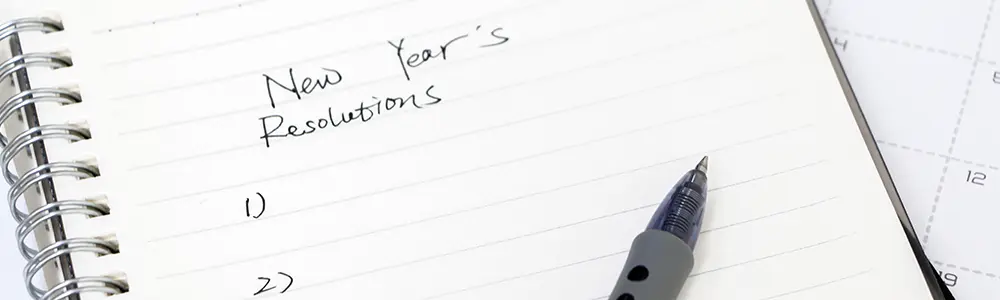
Check Your Privacy Settings
If you are in the US or Canada, you are probably sick of all the news and commentary about social media and privacy issues. I know I am, but I also know the issue is real.
So go out and check your privacy settings in Facebook, Twitter, and whatever social media sites and apps you use. I used to have to tell people how to do that on, say, Facebook, but now they not only make it simple to find but the use nagging pop-up messages to remind you to check those settings. Unfortunately, most people are too busy to click the little box, follow the instructions, and actually, read and update their settings.
You may want to check privacy settings in other services, too, such as Google. They have a nagging box, too, but checking your settings there is actually easy. There is a link on the bottom of their home page! They have a menu of settings you can manage. (As an aside, as I went to the home page, it said that today is National Privacy Day - January 28th, 2019. I did not know such a day existed!)
Check Your Passwords
I use a password keeping tool, and I hope you do, too. You can save a lot of time and headache with a good password keeper. I use KeePass and it has two great features I want to share. In addition to generating and saving passwords, it lets you set a date on which to change a particular password. If you think you should change passwords on some regular basis, you can set that for each password you enter, then check this time of year to be sure you've changed the ones you plan on.
The second feature is the ability to check for duplicate and similar ones. Since I occasionally enter passwords for sites I'll need to access on platforms without KeePass or where I don't want to have to access it, I create a few memorable passwords. I put those in the KeePass database, too. With its duplicate checker, I can be sure I haven't accidentally used the same password in two different locations.
KeePass also shows the strength of each password and I like to try to ensure that all of them are good. I recommend that you do that, too.
What Else?
Four years ago I recommended five things to do at the start of the year. That is still valid and valuable advice, too.
My goal then is as it was then, to help keep you safe from cyber criminals and from your own potential missteps. And I'd be remiss if I did not suggest considering a Learning Tree cyber security course to help you keep current and even get ahead. Learning Tree has added multiple courses (check for the "NEW!" icon) to the cyber security curricula, and hopefully, you'll find one that fits your needs.
To your safe computing,
John McDermott
Cyber Security Training